Our customers wanted an easier way to get more data to their labels without workflow modifications and then print directly from Microsoft Dynamics. Meet Print Suite Bridge, our enterprise labeling solution. Not only does Print Suite Bridge automate basic label printing, but it is the perfect solution to fill the gaps when it comes to labeling in AX 2012 or D365.
First, you start by designing the label. Print Suite Bridge responds to the label requests using executables. These can be drop files or tables from AX / D365 or RF-SMART.
Once an executable is started, the pre-print processing can collect data from multiple systems, including a machine or web database. You also have the ability to add more fields and additional, potentially complex data to labels.
After the pre-print processing, labels are sent to the appropriate printer.
In post-printing processing, you are able to log print requests to another data source. You can also print confirmations and error handling, and receive feedback on job and printer statuses in real-time.
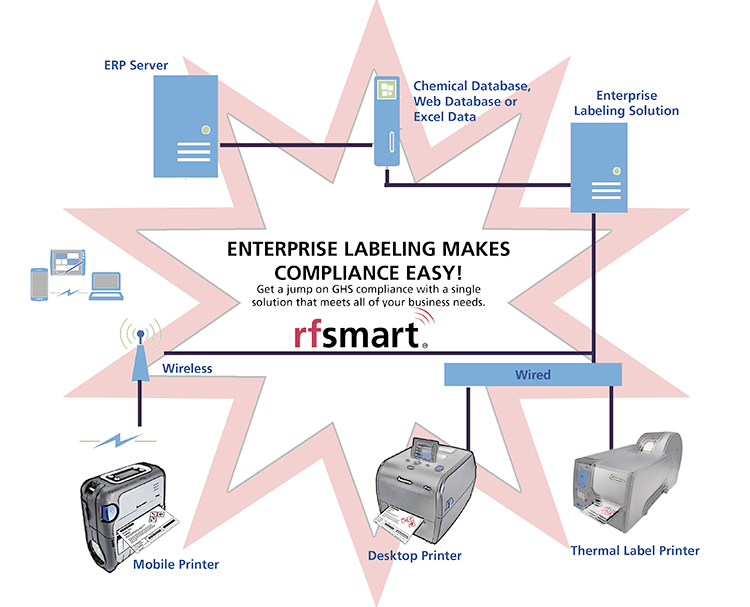
© 2026 RF-SMART. All rights reserved. Privacy Policy